Buying The Best Gamer Mouse For The Money...
Looking to buy a gaming mouse for your laptop or desktop pc? If so then you have come to the right place! on this page I will cover the top 5 gaming mice of 2012, the best of the best, offering my own personal reviews of some of the most popular mice on the market. As any serious gamer will tell you a good mouse makes the difference between you getting succeeding or failing miserbaly whether it be during single player campaigns or online multiplayer. For those that love playing first person shooters then an adequate gaming mouse and keyboard is essential and part of every serious gamers setup. Even if you are not a serious gamer like me you can still benefit from a good mouse, in fact, I am willing to bet that once you get you hands on one of these beauties you will never go back to using your standard touchpad or bog standard computer mouse.

 Features To Look For In A Good Gaming Mouse
Features To Look For In A Good Gaming Mouse
There are a variety of points that you need to take into consideration in finding the perfect mouse for gaming. These include:
The higher the DPI supported by the mouse the more sensitive the
movement on screen. DPI and can be adjusted within the minimum and
maximum capabilities of a particular model so it's in your best interest
to get the highest DPI possible so you can be sure personal adjustments
can be made regarding sensitivity. For larger screen displays a high
DPI setting is best and it must also be pointed out that many gamers
come to an agreement that anything over a DPI of 1600 on a High
Definition display offers no obvious benefits. Something to keep in
mind. :)
Adjustable Weight
Some of the best models allow for you to adjust the weight of the mouse.
A mouse too light can be frustrating to use for some whilst a mouse to
heavy may allow for better accuracy but slower response times. You need
to find a mouse that feels just right and an adjustable gaming mouse
will allow you to make those changes as and when need be depending on
what you are playing. These types usually include small silver blocks or
cylinder bearings that fit into the mouse to give the desired weight. A
perfect example of such a product can be seen in the product picture
under the title.
Left or Right Handed? Maybe Both?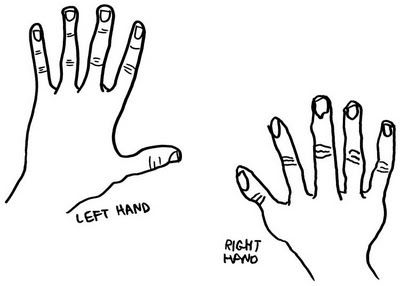
A decision that although obvious has left many a gamer returning there
choice of mouse as they were not aware that most left hand offerings are
not designed for use with the right. You will come across some that
allow for both, but others will opt preference for one side so be sure
on your decision before buying!
Wired or Wireless?

A tough decision for the casual gamer but for serious gamers a wired
mouse is the only option. Although wireless technology has advanced
rapidly many still find issues with lag, reception, interference and
battery life to be too much annoyance when it comes to having serious
gaming sessions. In my personal opinion I feel the newer models are on
par with there wired equivalents in terms of having no lag issues but
many will feel this is not the case.
Programmable Buttons
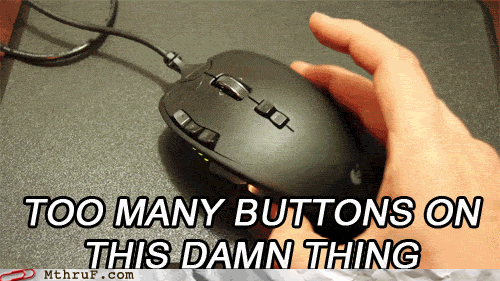
A mouse would not be a gaming mouse if it didn't have programmable
buttons for customization. The more buttons you have to play with the
better!
How Do You Hold Yours?

There are two types of gamers, the claw grip crew or the palm grip
possy! Claw grip gamers love to grip the mouse so the top half of the
palm is barely touching the mouse whilst the 2 index fingers and mouse
are used primarily moving the mouse as well as accessing the primary
left and right buttons. A good example of a claw grip is below:
As for a palm grip, these gamer have there palms completely flat against
the chassis of the mouse with fingers lying flat on the mouse buttons
and are primarily using the palm to move the mouse. An example of a palm
grip is shown below:
Why is the way you grip the mouse important? Well, there are a variety
of mice that cater for both types of grip whilst others may be given
preference due to being better suited to a certain grip. One example of a
good mouse that can be adjusted to cater for both grips would be the
R.A.T Cyborg which we cover on this page.
No .5
Logitech MX 518 High Performance Optical Gaming Mouse
DPI: 1800 | Connectivity: Wired | Design: Right Handed

The very first thing
that will grab your attention with the MX 518 is it's design. What
appears to be dents on the surface of the mouse is in fact a cool
optical illusion that I found very appealing when I fist saw this on the
shelves of my local Pc World. The surface is in fact as smooth as a
babies bottom with a nice texture finish so your palms rest comfortably
on top with minimal sliding or slipping
A worthy alternative to the popular G5...
Compared to the more extravagant offerings I have recommended on this page the MX 518, apart from it's optical illusion, looks like your bog standard mouse and is in fact the smallest of the bunch, by a little bit, making it perfect for those that prefer the slightly smaller mouse for their gaming habits. In comparison with another member of the Logitech family, the G5, the MX 518 doesn't come with adjustable weight, LED indicator for DPI setting, Laser ( Opts for optical instead) but makes up for the lack of these minor features with a more cost effective approach considering the G5 retails for anywhere between $150-$180 and the MX 518 can be bought from anywhere between $70 - $90. The features lacking on the MX 518 when compared to the G5 are in my opinion minor and I still find the G5 far to overpriced.
The DPI of the device is a modest 1800 which is more than enough for even the serious gamer in my mind. The DPI can be changed on the fly with the small buttons situated above and below the wheel or you could just use the wheel itself. 8 programmable buttons, a scroll wheel (Acts as an additional button).come included with two thumb buttons conveniently placed on an indented curve where your thumb rests that is slightly larger than that found on the MX 510 and the MX 500. It appears Logitech took note with complaints put forward by gamers on the early iterations of the MX series.
Responsive & Precise
I took the time to test a few games which included Call Of Duty, Starcraft and command and conquer which I had no problems at all operating using the mouse, I found the response to be precise and responsive and the teflon feet of the device helped it glide easily and quickly which was most beneficial when playing Command and Conquer. The only issue I had was regarding the DPI setting, as there is no status LED on what DPI was chosen I often found myself flicking through trying to find the appropriate setting in game which cost me a few online games early on. Apart from that I put this mouse on par with the more expensive G5 that still sells very well to this day.
There isn't much else to say about the MX 518 as Logtiech haven't stuffed every sales gimmick under the sun to sell the mouse! What you get
e for your money is a good gaming mouse that is not too expensive, reliable, easy to use and setup and looks great too. What more could you possibly want?
A worthy alternative to the popular G5...
Compared to the more extravagant offerings I have recommended on this page the MX 518, apart from it's optical illusion, looks like your bog standard mouse and is in fact the smallest of the bunch, by a little bit, making it perfect for those that prefer the slightly smaller mouse for their gaming habits. In comparison with another member of the Logitech family, the G5, the MX 518 doesn't come with adjustable weight, LED indicator for DPI setting, Laser ( Opts for optical instead) but makes up for the lack of these minor features with a more cost effective approach considering the G5 retails for anywhere between $150-$180 and the MX 518 can be bought from anywhere between $70 - $90. The features lacking on the MX 518 when compared to the G5 are in my opinion minor and I still find the G5 far to overpriced.
The DPI of the device is a modest 1800 which is more than enough for even the serious gamer in my mind. The DPI can be changed on the fly with the small buttons situated above and below the wheel or you could just use the wheel itself. 8 programmable buttons, a scroll wheel (Acts as an additional button).come included with two thumb buttons conveniently placed on an indented curve where your thumb rests that is slightly larger than that found on the MX 510 and the MX 500. It appears Logitech took note with complaints put forward by gamers on the early iterations of the MX series.
Responsive & Precise
I took the time to test a few games which included Call Of Duty, Starcraft and command and conquer which I had no problems at all operating using the mouse, I found the response to be precise and responsive and the teflon feet of the device helped it glide easily and quickly which was most beneficial when playing Command and Conquer. The only issue I had was regarding the DPI setting, as there is no status LED on what DPI was chosen I often found myself flicking through trying to find the appropriate setting in game which cost me a few online games early on. Apart from that I put this mouse on par with the more expensive G5 that still sells very well to this day.
There isn't much else to say about the MX 518 as Logtiech haven't stuffed every sales gimmick under the sun to sell the mouse! What you get
e for your money is a good gaming mouse that is not too expensive, reliable, easy to use and setup and looks great too. What more could you possibly want?
Logitech MX 518 High Performance Optical Gaming Mouse (Metal)
Amazon Price: $49.99 (as of 10/25/2012)
- Customizable buttons and controls
- Instant, one-click changes to dpi - from 400 to as high as 1600
- Slick gaming feet reduce friction and noise
- Contoured grip designed for comfort
- Logitech MX performance optical engine
No .4
Fourth Place Goes To.........Logitech Wireless Gaming Mouse G700
DPI: 5700 | Connectivity: Wired | Design: Right Handed

Unlike the top 3, this logitech offering is not only a far cry away in terms of design from the more obvious gaming mice available but it is also my only recommended wireless choice for those not wanting to stick to a wired variation. Don't be fooled by it's sleek, calm and not in your face looks, this little belter does all the right things and at the right time too! For the purpose of not blabbering on too much I am going to break this review down into sections to make it easier on the eyes!
Comfort In Your Hands...
The natural curves of the design make the G700 extremely comfortable for not only casual use but for serious gaming. The wide surface area of the mouse appealed to me as I do have quite large hands, so I guess for those like me this would be a clear plus point as most gamer mice are relatively small.
Customization Options
With a total of 13 buttons on the mouse you have more than enough options for customization. Spread out evenly across the device they include your standard left and right, 3 by the forefinger, 3 buttons for the scroll wheel, 1 under the scroll wheel and 4 by the thumb. All buttons can be customized to you your liking and all are uniquely sculpted so every button is memorable and different to touch. Customization was a breeze with the included SetPoint software so long as you insure you have the latest drivers for the device. I had a few issues with setting up the customization features due to an outdated driver.
As the mouse has inbuilt memory to store up 5 configuration profiles you can take the mouse anywhere and access your customized settings so long as the computer being used has SetPoint installed. The LED indicators on the side of the device are handy in letting you know which profile is being used at the time, a welcome addition as mice out there require you to switch between configurations and not knowing which setup is being used!
Wireless Performance
I have always recommended wired mice over wireless mice for gaming as years back there was quite a bit of lag as well as battery issues which to me stopped many wireless offerings from achieving great status. Fortunately the G700 suffers no issues whatsoever, from what I can tell after extensive game testing on my rig. Considering I have multiple wireless devices in my room I was surprised to find no interference or lag, even when the battery on the device was running low. The only "Wireless" mouse I recommend. Period.
Battery Life
A major brownie point the G700 gets is for its battery. Not only can it be recharged but it also can be removed and replace if and when need be. What's even better is the battery itself is a standard AA NiMH battery meaning you can find a replacement very cheap and easily either online or in your local hardware store. The most appealing feature, if not one of the greatest of this is that the mouse charges via a UDB cable which slots on the front of the mouse. What else does this mean? Well, not only can you charge via USB but you can also charge and play which technically not only makes it a wirless mouse but also a wired one too!
In summary the G700 is in my opinion the best wireless offering out there. Not only does it act as a serious gaming mouse but it acts as an excellent day to day mouse making it a very versatile choice. The mouse is a little on the heavier side and there is no way to adjust the weight which would be my only gripe in all honesty. With it coming as standard with a 3 year warranty you can't go wrong at all.Logitech Wireless Gaming Mouse G700
Amazon Price: $67.00 (as of 10/25/2012) - 13 programmable buttons
- Comfortable hand-cradling design
- Gaming-grade wireless
- Rechargeable even during game play
- On-board memory stores up to five profiles
No .3
And In Third Place We Have....Cyborg R.A.T.7 Gaming Mouse for PC and MAC
DPI: 6400 | Connectivity: Wired | Right Handed

Ok, before I continue wth my review of this mouse I want to take the tme to clear one matter up! This is a true Saitek/CYBORG mouse despite the Madcatz branding plastered on the box! Remember this folks. On to my impressions of this nifty little gaming mouse!
First thing that strikes you upon opening the packaging is the overall quality of the device and the cool accessories bundled inside. Included you gte a cool looking tin that comes included with all the little parts and accessories that come with the mouse as well as a little container for the weights which can be added and removed from the mouse depending on your weight preference. I was surprised the tin didn't have space to house the mouse too considering the size of it but I guess we can't have everything, just would have been nice considering I spend a lot of time gaming at local LAN parties or my buddies house.
ON the mouse itself It's kind of difficult to find a place to start! There are son many little features packed into the device that it can take any gamer a little while to get used to using the Cyborg and that's after you have spent a good bit of time setting it up to your preference! I am going to break down the features to make it a whole lot easier to follow!
Get the Grip you want & need
There are those that have a claw hand grip when using a mouse and those that like to have there palms flat on the device. The Cyborg caters for both types of mouse users by coming with 2 adjustable sections. One section allows you to configure the mouse for hand size and the grip style whilst the thumb panel can be altered to move forward, backward and pivots outwards allowing you to truly customise the comfort of the mouse to your needs and requirements.
Pinkie & Palmrests to suit your preference
Included within the tin you will find a selection of pinkie and palmrest accessories that are interchangeable with the mouse. The variations include:
Pinkie Grip & Palm rest with same finish as the body of the R.A.T
One Pinkie Grip & Palm Rest including rubber inlay (Enhanced grip)
One Pinkie Grip with 'Wing Shaped' design allowing for the rest of your pinkie finger during play
One palm rest which is 4mm thicker to increase height of the R.A.T
Adjustable Weight In An Aluminum Chassis
The chassis of the mouse itself is constructed from quality aluminium which makes it not only light but of an excellent quality. As mentioned previously the R.A.T does come with added weights that can easily be added and removed from the bottom rear of the device. Adjusting weight is simply a case of sliding weights on or off and securing them in place with a screw mechanism. Simple. Each weight weighs 6 grams and in addition to the tin container you get for your accessories you get a little weight storage container which is pretty cool. One point to remember, be sure to keep this little storage container safe secure somewhere, many a time have I spent hours looking for this tiny storage unit due to me misplacing it!
Features & Other Cool Stuff!
So I have covered the comfort of the R.A.T, the accessories and now I want to talk a bit about the features and cool points of the Cyborg R.A.T. First off you get a total of 8 push buttons, with 6 being totally programmable. (Left & Right Buttons are the ones not programmable :-) ) Other buttons include an Internet Fwb & Back buttons (Bottom left side), Dpi Setting (Top of mouse under left & right), Precision Aim situated just under Internet Fwd & Thumb scroll wheel and your standard wheel situated between the left and right buttons.
The mouse comes with 3 modes as standard that can be used to change sensitivity or change programmable settings easily. Switching between these settings is a easy as you only need to flick through them with a push of a button. One feature I found useful was the rocker wheel itself. If you choose you can use the rocker wheel as a way t switch between various DPI settings, something I found helpful when switching between different genres of titles where I needed custom precision. This feature in conjunction with the 'twin laser' technology offering up to 6400 DPI I found the mouse to be incredibly responsive and precise for all types of gaming, especially for those FPS titles.
There are negative points in my eyes, although many will find these points questionable or pointless. My main gripes include the fact that the tool to make adjustments to the mouse is actually integrated into the mouse. This is great insuring you don't lose it but it does get irritating on the bottom of my palms when gaming, although I must admit after a certain amount of gaming time hardly noticed it was there. Just requires you to persevere with the sensation and you will be fine. My second annoyance, or more of a concern that I had was over the metal corners on the bottom of the mouse. On my mouse pad I was concerned they would scratch the hell out of a new pad I bought but my concerns were pointless as I had no problems at all, just mentioning as many who purchase the R.A.T will have that concern but you will see yourself no damage is done at all, just seems like that as they do come down pretty low.
All in all a great gaming mouse that is an awesome alternative to the Razer branded offerings that flood the market. I would have put this at the 2 spot if it weren't for the price. Check it out!.Mad Catz R.A.T.7 Gaming Mouse for PC and MAC
Amazon Price: $86.86 (as of 10/25/2012) - Custom Weight System
- Precision Aim Mode
- 6400 DPI
- 4 Custom DPI Settings
- 6 Programmable Buttons
- 3 Cyborg Modes
No .2
And In Second Place.....Razer Naga Special Edition
DPI: 5600 | Connectivity: Wired | Design: Right Handed

A thing of beauty & comfort...
When first clapping your eyes on this mouse you will be drawn immediately to the numbered touchpad on the side of the mouse! Bringing the total number of buttons on the mouse up to an amazing 17 it's surprising the designers have still managed to keep the mouse at a size that is still relatively small and is extremely comfortable to grasp with your hand.
After a few hours of gaming practice using these additional buttons on the side became second nature and with the ability to be able to remap the buttons to suit your needs ( Couldn't do this prior to a driver update) the Razer Naga has finally got the spotlight on itself coming a close second to the Deathadder. The overall quality of the mouse is amazing, it feels like an expensive mouse (Which it is!) and the scroll wheel is one of the best I have used. The textured feel is the same as evident on other Razer models so we have no complaints there, the only small gripe we do have is regarding the mouse feeling a little lightweight! Yes, surprising considering the additional buttons plastered on the side.
Only a matter of time....
It must be noted that it will take a little time to adjust to the thumb buttons, just a matter of your muscles getting used to using responding in that motion, but once they do you will wonder how you ever done without them. Razer were kind enough to include these little nubs that can be placed as you choose to help you get used to using the buttons which is a thoughtful addition and goes to show Razer really have thought about everyone.
The thumb buttons will take getting used to and I'm still working on it. I'm not going to raid with it out of the box because I don't want people to die. But even after a short while playing around with it in battlegrounds I'm improving and I can tell that the muscle memory will build up quickly until it feels natural - just like with a keyboard or gaming pad. Thoughtfully, Razer includes rubbery stickers that you can place as tactile landmarks to train yourself. Razer claims 88% of gamers are fully comfortable after 18 hours of play.
The Windows driver is simpler and less flexible than I expected. The thumb buttons map to either the number row above the keyboard or the right number pad. The 5 main buttons map to the standard windows Left/Right/Middle/Back/Forward actions. There is no custom button mapping. Razer expects you to use an in game interface to map your actions to the fixed buttons. This is fine for WoW but could be a limitation on other games.
Button response is amazing and the extremely high DPI left us with no complaints at all. Finally the Naga comes in 3 design flavours, original, molten and Epic. Check out the gallery below for some pics on these variations!Razer Naga Special Edition - Molten (RZ01-00280500-R3)
Amazon Price: $67.99 (as of 10/25/2012) - 7 ft lightweight, braided fiber cable
- Scroll wheel with 24 individual click positions
- Anti-slip rubber coating
- MMO-optimized multi-button thumb grid
- Gold-plated USB connector
- 17 Fully-programmable MMO-onnectooptimized buttons
- 5600dpi Razer Precision 3.5G Laser Sensor
- 1000Hz Ultrapolling%u2122 / 1ms response time
- Zero-acoustic Ultraslick%u2122 feet
- Unlimited character profiles with AddOns
- Optional MMO-specific software AddOns
No .1
Our Best Recommended Gaming Mouse Of 2012 Is.......Razer Deathadder Infrared Gaming Mouse
DPI: 3500 | Connectivity: Wired | Design: Right Handed

Considered the best selling gaming mouse on retail giant Amazon. First thing to point out is that this is a right handed mouse, so remember this before you click the buy button! Although there is a left hand variation available so make sure you chose the right one! On first impression holding the mouse the first thing that strikes you is how comfortable the arc of the mouse actually is. The non slip textured combined with a smooth teflon under carriage to the device makes it a joy to have in the hands which makes it extremely easy to make subtle movements of accuracy, very important with FPS & RTS titles.
Performance
The DPI on the Deathadder is more than enough to satisfy any gamers need and I found that the buttons allocated to the device had a nice smooth responsive clicking feel to them which is important in my books as some mice feel like like they are not responding the way they should feel. An Important factor and something that isn't covered much in many reviews.
As far as testing goes I have gave this mouse a go on titles such as call of duty, crysis and counterstrike and I was supremely impressed, no other gaming mouse comes close to the deathadder in terms of performance, price and features. I did find that having the latest drivers was essential in insuring the mouse ran smoothly but so long as you keep your drivers up to date you won't have a problem.
Design & Features
In terms of how it looks there is nothing much you can say negative. Other mice on this page make a point of appealing to the male sex if we are being honest, the deathadder appeals to every sex! The mouse comes in a variety of designs and colours, these include a transformers range based on characters such as bumble bee, optimus prime and megaton as well as a dragons age model, black edition and the standard which is covered in this review. The only difference between this edition and the black edition is that the one we are reviewing (Standard) comes with cool neon blue light that highlights the logo on the top of the mouse as well as the wheel itself. These lights can easily be turned off in the settings menu if you find them a little too much!Razer Deathadder Infrared Gaming Mouse (RZ01-00151400-R3)
Amazon Price: $97.99 (as of 10/25/2012) - 3500dpi Razer Precision 3.5G infrared sensor
- 1000Hz Ultra polling 1ms response
- Five independently programmable Hyperesponse buttons
- On-The-Fly Sensitivity adjustment
- Always-On mode
- Ultra-Large non-slip buttons
- 16-bit ultra-wide data path
- Gold-Plated USB connector
- Zero-Acoustic Ultraslick Teflon FFFD feet
- 60-120 inches per second and 15g of acceleration
- Seven-Foot, lightweight, braided fiber cable






Great article! These Cool Gaming Setup Accessories are indeed essential for anyone looking to enhance their gaming experience and productivity.
ReplyDelete